When you first start using the Term Store Management Tool in SharePoint Online, it may not be immediately obvious why you cannot initially add/modify/delete the term sets or the terms within them.
When you access the Term Store Management Tool from the Site Settings page of a site collection, you will be able to see the term sets that are provided by default and cannot be changed as shown below:

Just like with SharePoint Server, you first need to configure the Term Store with one or more Term Store Administrators.
In SharePoint Server this is achieved through Central Administration, Manage Service Applications, and picking the Managed Metadata Service to administer. However in SharePoint Online, there is no Central Administration in the form that we may be familiar with in SharePoint Server, and we cannot manage the service applications as this is a shared environment. Instead SharePoint Online has a SharePoint admin center which provides the necessary administrative functions specific to our SharePoint Online / Office 365 subscription, which are normally provided through Central Administration.
The SharePoint admin center is accessed via the Admin menu and picking SharePoint in the menu.
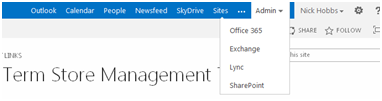
Once in the SharePoint admin center, you can find “term store” in the left navigation pane. Clicking this will show the Term Store Management Tool again but this time, just like within Central Administration in SharePoint Server, you will have the ability to set the Term Store Administrators as shown below, after which you must scroll down and click Save for the changes to take effect:
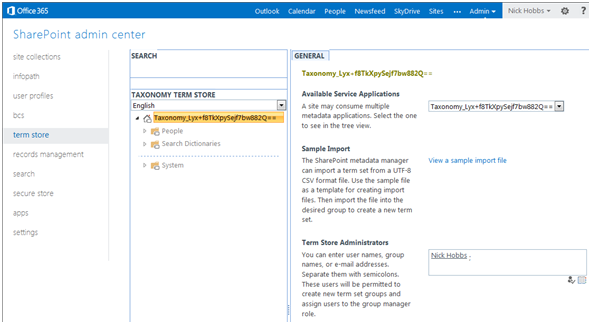
Returning to the Term Store Management Tool will now allow the Term Store Administrators to add/modify/delete the term sets etc.
